How to Pay
1 - Register
Head over to the registration page and enter the email address you signed up to SSAGO with, on the following page choose "I am a Guest".
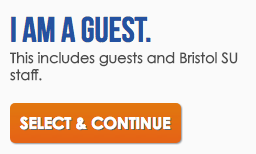
After entering your details an activation link will be emailed to you, when it arrives click the link to activate your account.
2 - Join
Once you've activated your account, head to our SU page and click "Join this Group".

Select "Other SSAGO Member" and confirm, then checkout.
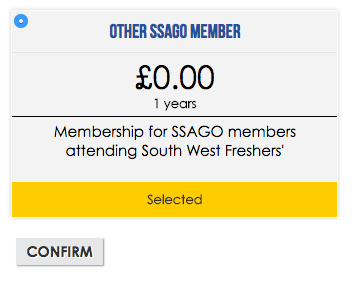
3 - Book
On the event page, choose "Book Now".

Select the base "SWF Ticket", plus the ticket for your activity (if applicable), as well as any extras you added to your booking.
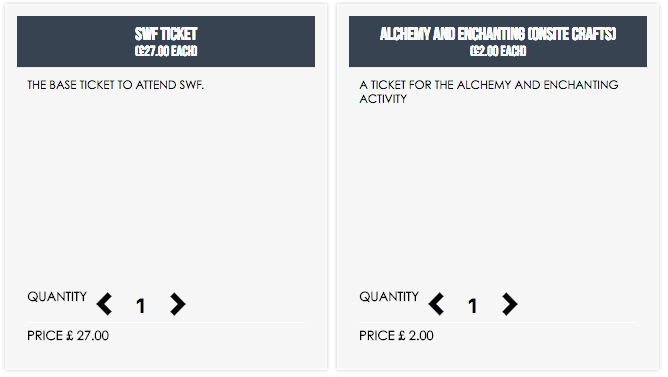
After adding these to your cart, please make sure your selections and the final amount match your SSAGO booking, then checkout.

4 - Pay
After entering your card details and paying, please return to your SSAGO booking and confirm your have made the payment.
If you have any problems registering or paying, please get in touch with us at uobgas@gmail.com.
If you experience any issues in the booking process, please contact webmaster@ssago.org.
